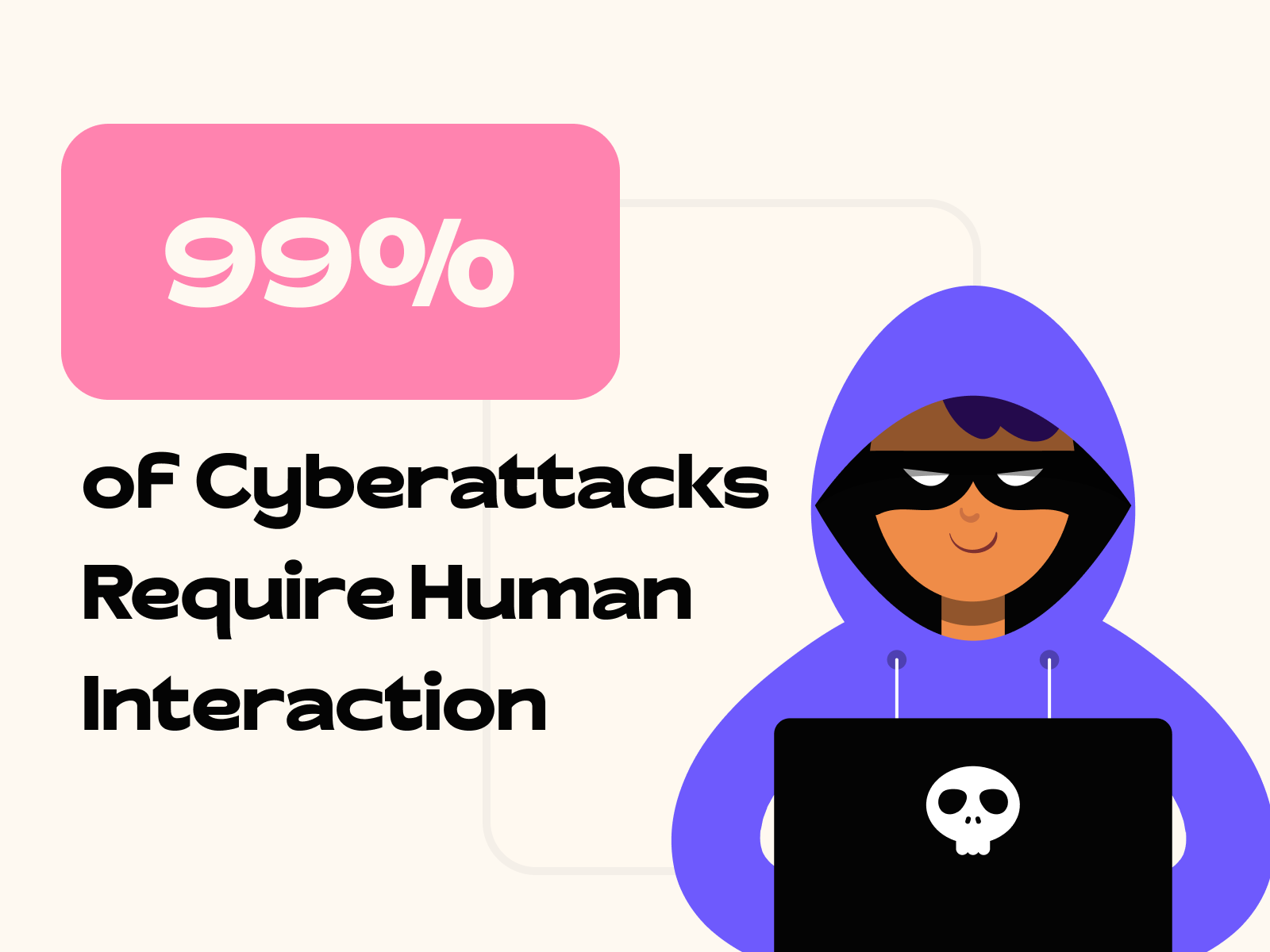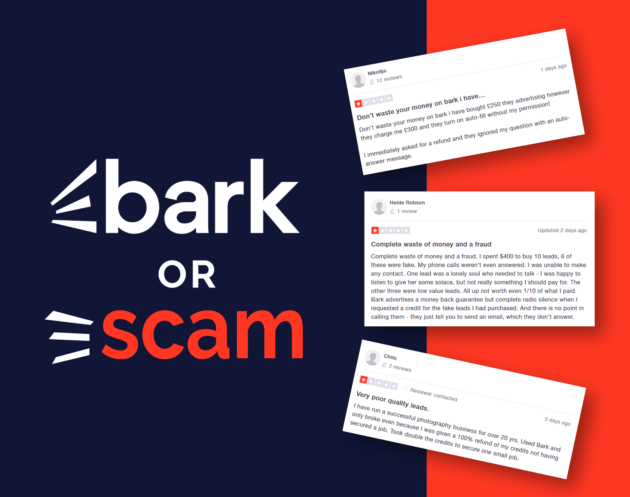Businesses have a responsibility to protect customer data from unauthorized access. Incorporating IT security into every phase of web design is crucial as hackers become more sophisticated in stealing information. Web design can protect your customers or open your firm up to harm.
Every time someone goes online, they leave personal data behind. If they shop on your site or fill out a form, the information goes into an online database that could be exposed. Customers trust you to watch out for their interests when they share details.
Consumer protection advocates pushed for laws such as the General Data Regulation Protection (GDPR) Act. Under the GDPR, if a company does business with a citizen of the European Union, they must take certain steps to protect information and only keep what’s necessary. Several states have similar regulations web designers must follow when collecting and storing data.
You must ensure your site is up to standards and doesn’t expose personal information. Failing to protect consumers could result in fines. Fortunately, you can incorporate IT security into your web design and safeguard user data in the process.
1. Understand the Risks
IBM’s Cost of Data Breach Report 2023 estimates the average cost of data breaches saw a 15% increase in the last three years, hitting $4.45 million. Larger corporations factor into the equation.
While a small brand may not have to pay millions of dollars after a breach, it will still have to deal with the resulting fallout and costs. It’s much better to avoid the issue in the first place through smarter web design practices and security measures.
Small businesses are less able to afford a costly cleanup than larger companies, so taking the extra time to secure your site is well worth the time investment.
2. Choose the Right Server
The server a site resides on can make a difference in how vulnerable it is to brute force attacks and backdoor entry. Selecting one that takes security measures seriously is the first line of defense against cybercriminals.
The best providers monitor their servers continuously for threats. They install software that notices patterns, such as SQL injections and other methods, and block IPs attempting to gain authorized access.
When running your website on in-house servers, ensure you install the latest virus protection measures available and invest in an IT team that can monitor for issues around the clock.
3. Train Employees
Around 99% of cyberattacks require human interaction to take place. Phishing is a popular way of getting into the backend of a website and gaining access to files. The hacker can then take over the site, install ransomware or steal data.
Train everyone on the design team to recognize phishing attempts. They should never log in via a link in an email or respond to invasive questions. Institute a policy where employees call the other person to verify they sent the message.
4. Use Strong Passwords
Set up measures to require strong passwords when designing the site. If users will log in and add data, insist on minimum standards such as:
- Longer passwords
- Uppercase and lowercase letters
- At least one capitalized letter
- Special characters
You should also provide content to educate users and explain the importance of using a unique password and checking for SSL certificates.
5. Insist on Multifactor Authentication
The number of cyberattacks has increased in the last few years. More people go online to do business than before, which gives hackers more opportunities to trick someone. You can safeguard your subscribers against phishing attacks by requiring them to set up multifactor authentication.
Even if they inadvertently share their login credentials, your design will require anyone logging in to prove their identity with a code sent to their phone or approval via an app.
Your customers may balk at the measures to protect their accounts as each element adds a bit of time. However, implementing multifaceted authentication into your design model is necessary if you work in health care or financial services due to the extremely sensitive data.
6. Clean House Frequently
Part of your work as a web designer is maintenance. You must delete old files frequently. If you no longer need information, remove it from your servers.
You should eliminate old users as soon as they leave your company. If someone resigns, delete their access. If customers cancel an account, remove their login information and personal details. You may need to keep some things on file in case a client returns later, but what you need to store on your website should be minimal.
7. Utilize Software and Tools
Statista surveyed Americans about their biggest fears and found that 75% fear having information stolen by hackers and 73% are concerned with identity theft. Anything you can do as a web designer to ease user fears helps improve the customer experience.
Take the time to install firewalls and antivirus software. Use protocols such as SSL or TLS. Be completely transparent and include a privacy policy with a link to it in the footer of your design.
Consider How People Access the Site
Web designers must consider how people come to the site and the hacking risks. Take the time to understand how cybercriminals work and build protection through your directions and the types of logins allowed. The best designs are secure because the creators take a holistic approach to creating the website and consider security, functionality and user-friendliness. Cybersecurity can ensure your site is safe, efficient and trustworthy, and that’s what customers want to see.
Eleanor Hecks is the founder and managing editor of Designerly Magazine. She’s also a web design consultant with a focus on customer experience and user interface. She lives in Philadelphia with her husband and dogs, Bear and Lucy. Connect with her about marketing, design and/or tea on LinkedIn.