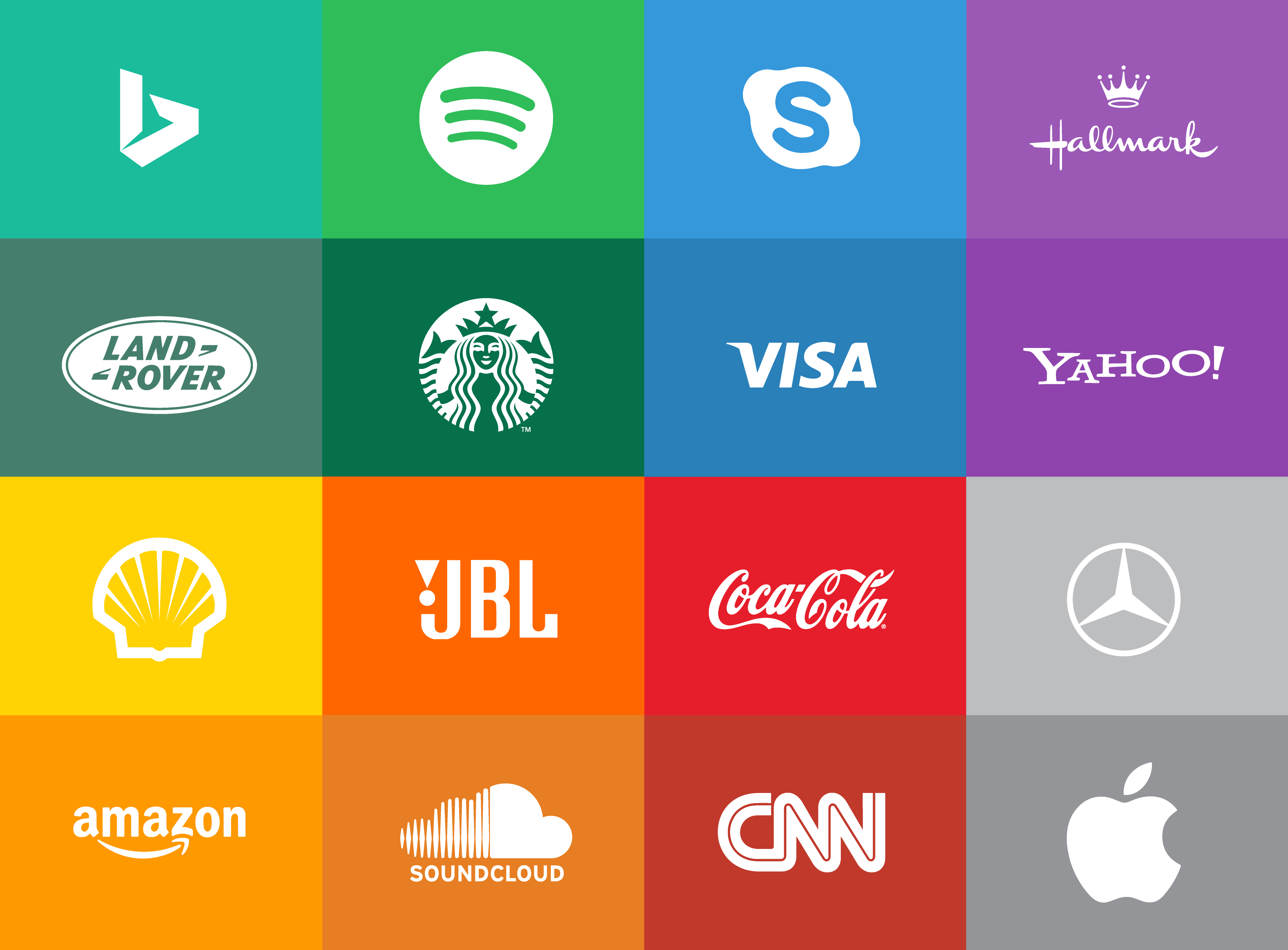UI and UX design deal with user experience and user interface design respectively. Both work side by side to play a significant role in digital branding product designing and development.
A UI designer manages the visual aspect of product development. He may select the color palette and set dimensions of different components to develop a new product.
Previously, a UX product designer would develop prototypes and samples for various services via editing software such as Adobe Photoshop.
However, Photoshop didn’t offer enough tools required to design professional mock-ups and prototypes. It was more useful was professional photographers and graphic designers.
Fortunately, with continuous development in the fields of UX and UI designing, different apps have been developed to improve the quality of product designs.
1. Adobe XD
Earlier, Adobe didn’t offer any designing tool which was solely created for UI designers. With Adobe XD, you can perform various UI driven tasks such as prototyping, sharing and designing, etc. It is primarily used for developing web and mobile applications. The application can be used on both operating systems, i.e., Windows and Mac OS.
2. Figma
Figma is yet another popular UI tool that allows users to collaborate and connect with other UI designers. With Figma, you can work on different projects with your teammates through your internet browser.
The app itself is very simple to set up. All you need to do is create an account on Figma’s official site. Figma is equipped with some impeccable features. Firstly, it offers fast file sharing. Secondly, users don’t need to store any files manually in their drives.
Since it works through cloud technology, everything is saved automatically in the cloud. In terms of tools and features, this app works just like Sketch. However, it offers more opportunities for collaboration. It has a minimalistic and user-friendly interface and is very simple to use.
Unlike other UI applications, Figma works with almost all operating systems. It works with Windows, Mac OS, Linux, etc. This feature makes it easier for team members of large corporations to send and receive their files through different operating systems. It uses Slack for collaboration. All comments and notifications made by designers in Figma are automatically updated on Slack. This feature is handy for giving live updates to other team members and developers.
3. InVision Studio
InVision Studio is a powerful UI tool for prototyping that allows users to develop vector-based designs. It eases up your designing process with its flexible layers and large canvas.
It is believed to be one of the most effective tools available for UI designers for creating prototypes. Just like the Figma app, InVision Studio also offers a collaborative environment. It provides various options to collaborate and connect with clients and other team members online. With its cloud version, InVision Cloud, users can work, save, and share their designs online through cloud computing. InVision Studio is available for Windows and MAC OS. There’s also an option available for users where they can import their Sketch files.
4. Sketch
Sketch is the standard when it comes to creating mockup designs and prototypes. You can even use this app in place of Adobe Photoshop for editing images.
One major reason for the popularity of this app is its flexibility and responsiveness. Even entry-level UI designers can quickly learn how to use all the features and tools offered by the app.
It is designed is such a way that anyone with some basic knowledge about designing can quickly learn how to use the app. With Sketch, you can develop designs for different devices. Users can interact and collaborate through their laptops and smart devices. The app also comes with a cloud option for more advanced level sharing and collaboration options. Moreover, the app isn’t too expensive and can be used for editing and manipulating photos.
5. UXPin
UXPin is another UI application that allows users to design applications through prototyping, data management, and collaboration, etc.
UXPin is exceptionally versatile and is compatible with other editing and developing programs such as Sketch and Adobe Photoshop. This helps users to quickly transform their project files from static to interactive prototypes.
Large corporations commonly use UXPin for completing big projects that require continuous collaboration and follow-ups. When a product is being designed on a broader level, it becomes difficult to connect and interact with different team members and complete it on time. The app offers an opportunity for collaboration between various UI team members in real-time. Users can co-design their teammates and get continuous updates and notifications.
Summary
All in all, UI and UX designing tools play a major role in enhancing the user experience regarding a digital product. Several digital tools that are ruling the digital industry in 2020. They are integral in facilitating UI and UX designers to improve the quality of product designs. They make the tasks of prototyping, collaboration, data management, etc. more professional and advanced.