When was the last time you did a WordPress security audit? You may have learned at one point, or even performed a full security check on WordPress on your website.
The possibility is that it probably wasn’t a process you enjoyed. But you did it out of necessity to keep malicious hackers out.
A complete security audit can take some time as it usually consists of a few steps. For instance, you would want to make sure that WordPress and all of its components are up to date and that your backup system is working properly.
However, this time the investment can pay off in the long run, protecting both you and your site visitors.
What is Exactly WordPress Security Audit?
A WordPress security audit is an overview of the security measures of your website. Yet, by conducting a WordPress security audit, you will be able to recognize additional security measures that have to be applied to make certain that your website is fully protected and secure.
Starting a full security audit involves a few steps. You need to follow a certain process and have a checklist ready to go.
Why is WordPress Security Audit Important?
Many people do not pay too much attention to the security of websites.
In other words, if there is a security breach on your website, then you know that you have already dropped the ball at some point before it happened.
The purpose of a complete website security audit is to allow you to review and strengthen your policies so that you can reduce the possibility of any problems in the future.
By conducting these audits periodically, you are less likely to miss obvious security issues, which should help ensure that your users’ data is well protected.
It would be a good idea to do this at least once a year, although you may want to increase the frequency of your website, which is large or contains particularly sensitive information (such as payment details).
Why Run a WordPress Security Audit?
With so many threats to your website, it’s important to make your WordPress website as secure as possible. However, running a WordPress security audit of your website helps you get ready for and successfully fend off attacks on your website
You can’t protect your website from all possible problems, but you can be sure that you are ready for the most common threats by running a WordPress security audit. At some point, almost every website running WordPress will face security issues.
For instance, themes and add-ons may have vulnerabilities that hackers may exploit and gain access to your site with malicious intent.
Once logged in, they will be able to display unauthorized ads and content, redirect traffic from your site to another site, hijack customers, or even steal personal information.
These scenarios are just the beginning of what a hacker can do when accessing the background of your website.
How To Run A Successful Security Audit
A thorough security audit should include a few steps as you will be evaluating your site from top to bottom. We go through a few most important steps:
Check if your software on the website is up to date
When going through a WordPress security audit, one easy but very important thing is to make sure everything is up to date on your website, this includes all plugins, themes, and WordPress itself.
Especially with WordPress, version updates often include security fixes and enhancements. If you are using older versions, all security issues are usually known and can be exploited.
That’s why it’s so important that each thing on your WordPress website is updated correctly.
Two-factor authentication
Two-factor authentication requires users to use a WordPress username and password in addition to the authentication token.
Even if the correct username and password are stolen directly from the user’s email, an attempt to maliciously log in can still be prevented if the user uses a mobile app to receive their authentication token.
Two-factor authentication adds an exceedingly vigorous level of security to your WordPress website.
Test your WordPress backup solution
Backing up your WordPress site can come in handy if something goes wrong, you can easily restore your backup and restore your website to normal. But what happens if the backup fails? What happens if you can’t get it back?
Therefore, you must test the backup. If you are using a backup host, some of them do not offer testing options. Here’s what we recommend for backup testing:
Conclusion
We hope this article has helped you understand the WordPress security audit process. If you can keep this process going, we guarantee that you can prevent hackers from bypassing the security of your site.
Yes, a complete security audit of WordPress is a long and tedious process, yet the truth is that it can help protect your business for a long time. Stay safe!